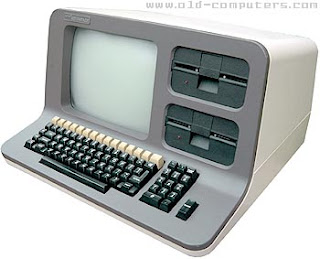
So you went off to college, congratulations. And you decided that you might need a new state of the art computer(cheap laptop) and it has been working just fine. That is, until the night before that big paper is due. You do something seemingly innocent like restarting the computer.
BIG MISTAKE.

All of a sudden, your computer tries to start and BAM! Fail!
Your computer won't boot up anymore and you absolutely couldn't have done anything to cause it (Its all your fault). But its ok since you backed up everything on a regular basis right?
...
For those of you that believed it would never happen to you, don't you just feel silly? But fear not! there might just be hope. I'm going to walk you through the back door of turning your hard drive into a secondary or slave drive (temporarily) the easy way so you don't have to take out that tempting eloan you have been eyeing for a while to splurge on a brand new computer (another cheap laptop).
1. you will need a linux live cd. My favorite two are from both Mandriva and Ubunutu. All you do is download the disc image from their website and burn it on to a cd.
2. As soon as your computer starts, you must open up the cd drive and put your newly (or oldly) acquired linux live cd before the windows splash screen appears (lets face it, you probably aren't having this problem on a mac and you definitely aren't having this problem if you are already using linux).
3. Hit the F8 or F12 key, whichever allows you to go into different boot options.
4. Tell your computer to boot from the cd and once you are in the linux options, choose to try out the operating system without making any permanent changes.
5. Once it loads up be sure to notice how clean looking and aesthetically pleasing everything is. Don't you wish this was your operating system to begin with?
6. Now plug in your novelty pez drive and open up the C: computer files and move whatever documents over that you want to make sure you have.
7. There is even a microsoft office compatible program on each form of linux called open office which you can use to finish that paper thats due tomorrow.
...
For those of you that believed it would never happen to you, don't you just feel silly? But fear not! there might just be hope. I'm going to walk you through the back door of turning your hard drive into a secondary or slave drive (temporarily) the easy way so you don't have to take out that tempting eloan you have been eyeing for a while to splurge on a brand new computer (another cheap laptop).
1. you will need a linux live cd. My favorite two are from both Mandriva and Ubunutu. All you do is download the disc image from their website and burn it on to a cd.
2. As soon as your computer starts, you must open up the cd drive and put your newly (or oldly) acquired linux live cd before the windows splash screen appears (lets face it, you probably aren't having this problem on a mac and you definitely aren't having this problem if you are already using linux).
3. Hit the F8 or F12 key, whichever allows you to go into different boot options.
4. Tell your computer to boot from the cd and once you are in the linux options, choose to try out the operating system without making any permanent changes.
5. Once it loads up be sure to notice how clean looking and aesthetically pleasing everything is. Don't you wish this was your operating system to begin with?
6. Now plug in your novelty pez drive and open up the C: computer files and move whatever documents over that you want to make sure you have.
7. There is even a microsoft office compatible program on each form of linux called open office which you can use to finish that paper thats due tomorrow.

It is always good to have a cheap insurance plan that could potentially save your data in the result of your computer failing to boot. Now that you have backed up and possibly finished the paper, you can actually contact those nice people in India and ask them how to fix your state-of-the-art (p.o.s.) dell computer.


No comments:
Post a Comment